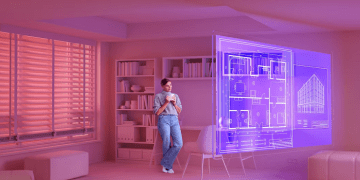All of us are eager than ever to stay connected to the internet. In today’s times, one of the most efficient ways to be connected is through a strong Wi-Fi network. While most of us have a mobile data on our devices, opting for a wi-fi connection is a better idea, especially when you need a data pack that is unlimited. To add to it, Wi-Fi is a much more stable connection as compared to a data pack.
In this blog, we will take you through how you can connect to a Wi-Fi network without using a password. No, we are not talking about ‘hacking’ into your neighbour’s Wi-Fi, because that is not advisable.
Ways to get connected to Wi-Fi without the password
Okay, let us find out how to connect to Wi-Fi without a password:
WPS Method
The term WPS stands for Wi-Fi Protected Setup and is meant for connecting to Wi-Fi without a password. You will need a WPS-supported device for this method, such as a smartphone or a laptop. Here are the steps for the WPS method:
- Open Wi-Fi settings on your device.
- Look for the network that you wish to connect to.
- Tap on the WPS button when you see it.
- Also, tap on the WPS button on the Wi-Fi router.
- Your device will now get connected to the Wi-Fi.
QR Code Method
You can also easily connect to a Wi-Fi network using a QR code. Make sure that there is a QR code generated for the Wi-Fi connection. Once that is done, here is how this method works:
- Open the camera app on your smartphone.
- Point the camera at the QR code.
- The camera will scan the QR code and provide you with the details of the network.
- Finally, tap on connect and you will be connected to the Wi-Fi.
Third-party apps
Well, there are plenty of third-party apps that will also show you the methods on how to connect to a Wi-Fi network without password. However, these apps often do not work well and are prone to complaints from users. As a result, these are not suggested, generally. Finally, if you are that eager to get Wi-Fi, it is probably best if you ask for the password from the owner of the Wi-Fi connection.
Remember, the above methods are useful when you want to log in to a Wi-Fi connection but do not want to enter the password. However, just to be on the safer side, it is always good to log in to a Wi-Fi network with the password. If you are someone who frequently forgets their passwords, then consider writing it down somewhere. Or you could also ask someone in your family or friend to save it for you.
Either way, remembering your passwords is a good practice. The above methods are fine, but keeping your Wi-Fi, safe and secure is much more important. Make sure you do not let just anyone use your Wi-Fi. Having a good encrypted Wi-Fi connection, such as with Airtel Wi-Fi, is also a great idea.